It is really easy to kill a lion with just a knife
At the beginning it may be tricky but with some exercise, when you master it, wild things becomes a playground for you and your partners
Basic Tips:
1) The lion always jumps at the left side!! Except for one special occasion (read bellow)
2)Always stay to the right side of the lion and near its tail, control your movement and when it does its jump knife it 2 times as David type, or 1 time as any other player. You won’t have time for more than 2 hits!
2) If you get a critical hit then there is a 50% possibility that the lion will jump to the right side, but there is nothing you can do for that. The good thing is that you don’t get critical hits with the lions easily. Also during this procedure if someone will use the shotgun or any other heavy weapon except for handgun or Kevin’s 45 (with no critical hit of course),then that 50% possibility becomes 100%.
3) Search for an open space and lure the lion there. Its much easier to control your movement at open spaces. Also the key to success is to remain calm and if you get a hit don’t lose your temper.
Here is a video that will make you fully understand:
Labels
- 1) IMPORTANT FIRST STEPS (1)
- 2)REGISTRATION AT JAPANESE SERVERS (1)
- 3)HDD related (2)
- 4)Funny Videos (18)
- 5)Videos (3)
- 6)Codes (2)
- 7)Emulation Progress (1)
9/21/08
3/30/08
Outbreak file2 running on pcsx2 :
specs:
AMD +4200 dual core
1GB DDR1 GEIL ULTRA X
7900GTX 512MB
Not the best PC for testing but at least you can play easily.(the problem is that i cant say the same for SDs lol)
3/24/08
Ok guys,so i read some posts at gamefaqs that speak about file3 npcs and how to get them on the japanese version of the game.I made a .cbs file which is a save file that can be used by codebreaker and can be easily transfered to your memory card without lot of work.So there is no need for ftp servers and clients.
You just copy this file on you flash stick or any other flash device,stick it at ps2's usb port,load the codebreaker,which i provided you at an earlier post,and last copy the save from you flash device to your ps2 memory card.This is really easy,so i wont describe it any further.If you see the menu of codebreaker you will understand immediately how to transfer the file.
That is what i actually did:
1)I downloaded the resident_evil_outbreak_file_2_jp.max file from gamefaqs and opened it with ps2 savebuilder to see the name of the japanese save.
2)I opened the .psv usa save file from gamefaqs with psvexporter1.1 and extracted the
files.
3)i renamed the main file of the usa save with the name of the japanese save that i
had checked earlier
4)i rebuilded the save with ps2 savebuilder and exported it as .cbs to make it easier
for install(also files as .pws,.max,.npo,.sps,etc are supported by the program so you can make one of them too)
So here are the tools you will need and the codebreaker(in case you dont remeber the previous link i gave you):
http://www.box.net/shared/rg71h1pssw
http://www.box.net/shared/xp1wiywisg
These are really useful programs(savebuilder and psvexporter)and you will sure need them lots of times if you work with ps2 save files.A big thanks to the guys that uploaded the files.Happy online gaming..
Update:I cant upload the file again due to some very important reasons.Thanks
3/20/08
There are times that you simply wonder... Where was the police when the outbreak took place?
Just one hour before Leon S. Kennedy and Claire Redfield arrive at Raccoon City police department, four officers where struggling to save their lives.These brave officers called Eric (a stupid guy that his status turns almost danger with just one hit), Tony (another one which starts in danger status and is extremely slow,as he is such a fat guy) , Rita (a beautifull lady that saved them), Raymond (a blond guy full of potential) were making their way out of Racoon city,with any means necessary.
In this video we can see their efforts, running at the police station's front entrance...
If you'ld also like to create a video with police officers only,and have fun :) , write down keisatsu (police) bakari (only)...
Tell me if you like the music.
3/12/08
We got through everything and at the last fight of dt,which is the most exiting part, the fucking maintenance destroyed our beautiful game.At times like these i want to brake the ps2!!
Here is tyrant at file2.He is really big,but he doesnt have much brain.Zombies under the bridge are stupid too.This video reveals everything:
DAMN HELP ME!
3/5/08
Here is a way to kill this tiger at wild things scenario without wasting ammo.Well the best way is to do it from the opposite side of the crates, but the fucking tiger got out of control so I had to do it from this side. It was my first time so I was not that good and it took me some time to figure out that it wanted only one hit each time.
Here:
3/4/08
Mark and CHUCK NORRIS are the most powerful men in the world.They cant be touched by nothing and also they can kill everything with one push or with only one bullet.This video reveals everything:
CHUCK NORRIS RULES!
3/3/08
OK, Guys. So as I explained in a previous post, in order to play online at Japanese servers, we need to register at Japanese company KDDI. This will cost us a really small fee, I Don’t know the exact amount (about 4.5$, 3 euro per month). And it will only take a few minutes to register. First of all go to this page:
https://mmbb.auone-net.jp/index.html
When you first get in, you may be asked to install Japanese fonts to view the site. Just insert your Windows cd-rom and it will install the necessary languages. If you don’t do that you will see “???” everywhere and no Japanese letters! Now you must scroll down to the buttons with (A) and (B), click on the one that has (B) at the bottom of the page. Now you will get to a Japanese page with boxes everywhere.
Here is a video that shows what you must do:
What we have to do now is kinda silly. Over every textbox is an example entry for that field (in Japanese font). We’ll copy every example entry and paste it into the textbox below since we don’t have Japanese addresses and can’t type Japanese!
OK. From the video you can see a number of sections for entering personal details.
At section 3, if you can’t see well in the video, we enter 540-0037
At section 4 we select the 28th element from the choices you can see
At section 8 we enter a random telephone number
At section 9 which is the most important part, we go to section A and we put our credit card number and the date that it expires.
At section 10 we enter our email. Your email must not be fake! They will send you your ID Number and other important information.
At section 11 you enter your password two times.
Don’t touch anything else.
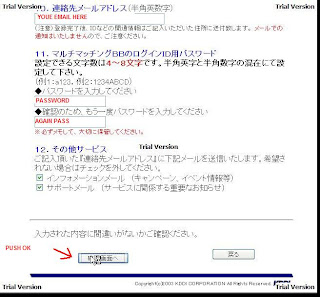
Now Here is the next page:
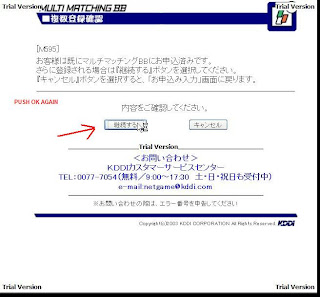 Here is the next one:
Here is the next one: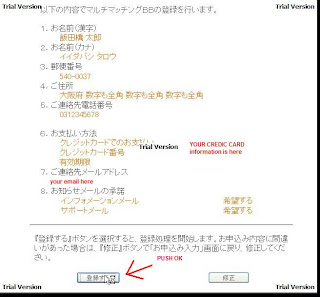
At last:
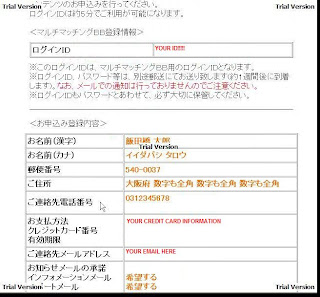
At the last page you come to, don’t forget to write down your Personal ID and of course your password. This ID is the one you will use to go online.Now push the button at the bottom of the page and you are finished!
Now lets go at our ps2.
Put your Biohazard game in
We need first to make a connection.
Video here:
After our connection is ready there is nothing left than to go online.
Video here:
In order to play hdd games at japanese servers you must have an hdd drive and at the new pstwo models(the slim ps2) the ide adapter has been removed,so there is no luck.
But if you have a v12 or a v13 japanese pstwo slim console there is something you can do.
First there is a program called usbadvance.This program is to play from hdd,but it has really slow transfer mode.
The best way it to solder an ide cable at the points which interfere with the ide adapter:
In order to do that you must solder at the points that the picture shows.
Ok what we must do:
If we want to make things nice and clear we must first do this:

Now we must solder the pins of the ide cable at the right points.The pins are numbered from red.For example red is 1 the second one is 2 and so..You must see the diagram at the beggining of the post and solder the correct pin at the correct place on the board.
NC on the image means NOT CONNECTED.GND is ground.
The ide cables must have the same length and be as sort as we can.
Also the best choise is to use a thick ide ata 33 cable for better connection.
After everything is done you can connect you hdd on the pstwo.
The only problem that remains is that we need power to give at our hdd and the pstwo cant support us with such power.So if we are close at a pc we are able to use a 4 pin cable to power up our hdd from our pcs' power supply.
Then our hdd is ready for use.
3/2/08
It is really hard to find codes for the japanese version of outbreak games.
So i found,converted,made some and finally posted them.These work only at japanese games!
Here you go:
BioHazard Outbreak file1
Tested with Codebracker 9.2
MASTER CODE
FA5A006F 32F08899
2A7321E7 5547544E
2A7F21E7 4D5C3249
2A7B21E7 4C55444F
2A6721E7 495C5345
2A6321E7 5052504F
2A6F21E7 2E303832
2A6B21E7 00474D49
Full Points
20301D60 3B9AC9FF
Raw format codes
Full Colection
40305DF4 00060001
FFFFFFFF 00000000
Infinite Ammo
20581AC0 00000000
Zombies cant touch you
2062F148 00000000
----------------------------------------
Tested with Gameshark v4
MASTER CODE
F490B52A B6F4451E
24C1478A A12CD45E
24445792 642ED57C
2441178A E526D4CE
24445718 E42E94EC
2440070A E03CD4DE
24DA17A4 7C3ED5F7
2441150A 31249444
Full Points
20301D60 3B9AC9FF
Full ColLection
40305DF4 00060001
FFFFFFFF 00000000
Infinite Ammo
24D09728 36F05548
Zombies cant touch you
2490B368 3430C15C
VIRUS 0
24DA3EFA BC128315
Important:
These codes work perfect for both versions of the game OFFLINE(V1 and V1.1)
The above codes DONT WORK ONLINE!There is a bag at master code and results at incompatibility at hardware when you try to go online.(At DNAS check you will get code error 401)
-------------------------------------------------------------
Tested with Codebracker 9.2
Mastercode
90180298 0C041ED4
Infinite Ammo
20581AC0 00000000
Zombies cant touch you
2062F148 00000000
VIRUS 0
20636408 00000000
Full Points
20301D60 3B9AC9FF
Full Colection
40305DF4 00060001
FFFFFFFF 00000000
Infinity Mode
20301D7C FFFFFFFF
Full Collection(Alt)
40305E54 00060001
FFFFFFFF 00000000
All Scenario(only Single mode)
40305DD0 00040001
FFFFFFFF 00000000
As long as you have the 1.0 version of the game you can play with these codes just fine offline.But if you have 1.1 version or you try to go online with v1 version most of them become useless and dont work,not even in offline mode(some of them work online with bugs,like no virus)!When you go online with v1 version it asks you to upgrade at 1.1 and it saves the patch on your memory card so its like you have an 1.1 version and this results the codes not to work even on a V1 version game.
-------------------------------------------------------------------
-------------------------------------------------------------------
BioHazard Outbreak File2
I dont like Action Replay that much so i didnt convert the codes.
I found some of them:(NOTHING IS TESTED ON THESE CODES)
---------------------------------------------
Action Replay 2 codes1
Master Code (Must Be On)
EC8D0B2C 1456E60A
Infinite Ammo
1CCF9DE8 1456E7A5
Zombie attack nullfication
1CF57270 1456E7A5
Virus attack periodic 0
1CF6E730 B236DC39
Point maximum
1CA79E88 14BE598C
-------------------------------------------
Action Replay 2 codes2
Master Code (Must Be On)
EC878530 1456E60A
1C8D30B0 38DA8D8D
1CB65DA0 F1644B88
1CB65DA4 C01CF77A
1CB65DA8 C7971B5B
1CB65DAC CF82F55E
1CB65DB0 D0892B5C
1CB65DB4 CB821462
1CB65DB8 C484175C
Complete Collection
1CC31D38 1493D7C2
Collection points 999999999
1CA89E5C 1DBC9E0C
The virus infects 0.00%
1CF63CBC B236DCE1
Infinite Ammo
1CCFE604 1456E7A5
Is not attacked the enemy
1CF6C870 1456E7A5
-----------------------------------------------
Tested with codebreaker 9.2
Mastercode
90180218 0C041EAE
Infinite Ammo
205865DC 00000000
Virus 0
2063BB94 AE200BC4
always fine no damage
205CAADC 84820542
205CAAE0 A4820540
Zombies cant touch you
20634748 00000000
You cant die:imortal(useless)
205CAAF0 A0800BB8
One hit kill
20615A6C A6620138
All SP Items
205517F4 0002082D
20551800 8C220000
20551804 00431025
20551808 03E00008
2055180C AC220000
Full Collection
20549A10 00431025
Full Points
20311D34 3B9AC9FF
These codebracker codes of file2 work perfect online and offline!No bugs.
And If anyone doesnt have a cheatmachine take this one:
http://www.box.net/shared/xp1wiywisg
Its codebracker V9.2 fully hacked.
Outbreak file1 and file2 have hdd support. You must know that the network adapter of fat ps2s acts like an ide adapter too. But simply if you don’t have an official hard disk of sony you cant use the benefit of fast loading times that hard disk offers at games.
I have a patcher and the patch file for outbreak file2.Here:
The ppf patcher:
http://www.box.net/shared/49037ft448
The ppf patch file:
http://www.box.net/shared/1qh49xz0gs
Make an iso of the game.Open ppf o matic choose the iso and the patch file and push apply patch.Burn the game.At the menu of the game you will see a new line at the bottom which called hdd install.Push it and follow on screen instuctions.It will need about 1,2 GB space to install the game.Also be sure that your disc is formated at ps2 structure.If you dont have a tool to format you drive take this hdloader.It is one of the best,patched for god of war 2 and plays all the games that exist at ps2 until now:
cd iso:http://www.box.net/shared/swip0dmo00
dvd iso:http://www.box.net/shared/oigd4j1es4
elf file: http://www.box.net/shared/948f93qqsg : if your chip support devolutions
Burn it,put it in you ps2 and it will ask you to format you hdd.Leave it do its job.You can also use this hdloader to install and load games from your hdd.
Unfortunatelly i dont have a patch for file1 so we must do it manually.First put the file1 dvd in you pc and make an iso of the game.Then extract the file ATAD.IRX which is lockated at the folder modules.Then open this file with a hex editor.I personally use hexworkshop.That which we must exactly do is find the 6th sting of D0FFBD2700210400FFFF8430 in the file and replace it with 211000000800e00300000000. Then we must save the file and inject it into the iso again.Here is the program to inject the fixed ATAD.IRX file into the iso:
http://www.box.net/shared/q2r2n1jk80
It is a very old program but it is the only one that it is confirmed to work 100% .I made a video that shows the procedure of patching the atad.irx file here: .After you make the file simply open the iso with the cdmage program,find the original atad.irx right click on it and select import file.Now choose the modified .irx we made,save the iso and burn the game.We are ready now to install again from the main menu of the game.File 1 will also take about 1Gb of space to install to hdd and the hdd must also be formated as before.
After you have installed the game on hdd you can play online hdd games and dvd.Just push on the game you want to play,hdd or dvd,and it will change automatically each time you change format.
Importan:Dont try to go online using an HDloader,it is not possible because we cant pass the DNAS check.This is the only way to play from HDD online.
Right now there are 2 different ways in order to go online and enjoy these beautiful games again
CHAPTER ONE:
First of all you must have either a mod-chip in your console or swap magic! You cant go only without any of these. Also we of course need the games of file1 and file2 at their Japanese versions! There are lot of places to buy them on internet
For the users that have a fat PS2
---------------------------------
1ST:
The fat PS2 are separated at Versions depending on the code which can be found at the back of the ps2 console.
Here is a list with the consoles that IT IS POSSIBLE to go online with:
i)Very early ps2 models: SCPH-30000, SCPH-30001, SCPH-30002, SCPH-30003, SCPH-30004 Also called V1,V2,V3
ii)The models: SCPH-30000, SCPH-30001, 35001, SCPH-30002, 35002, SCPH-30003, 35003, SCPH-30004, 35004.Also called V4
iii)The models:SCPH-30000R, SCPH-30001 R, SCPH-30002 R, SCPH-30003 R, SCPH-30004 R, SCPH-30006 R. Also known as V5/v6
iv)The models SCPH-39000, 39001, 39001/N, 39010/N, 39002, 39003, 39004, 39008 or 37000.Also known as v7
Be careful these are THE ONLY Versions of Fat ps2 that can go online at Japanese Servers!! Versions like SCPH-50000, 50001, 50010, 50002, 50003 or 50004 or above cannot go online for some reason that we will explain later! So if you have the fat console the first thing that you must do is to check at the back of it and see if it has any of these codes! This is the most important part!
2ND:
Now if we have the correct version our next goal is to find, if we dont already have, a modem adapter for our ps2. Nowadays it is hard to find one of these, but with google in our hands everything is possible
3RD:
Now it is beginning the technical part:
We must change the Console ID and the Ilink ID of our console in order to go Online.
The program which we must use is called paradox ID changer and here it is (the best until now): http://www.box.net/shared/3br4vrnk0g This is a cd iso. You must just burn it on a cd and put it in you ps2.Then you will figure out what to do. As i said before the IDs of ps2 models 50000 and above cant be changed because every time we reboot our ps2 these are lost, it cant be saved, so this is the reason we cant go online with these fat consoles. All the other fat consoles after each boot can keep the changed codes without resetting them at their original values. Changing the IDs we trick our console to act like a japanese one. But first we must know the Japanese Console and ilink IDs of our concrete PS2 Version. So Here we are:
JAPANESE SCPH-30000 ID:
Console ID: 0C D2 11 01 XX XX 0F 00
Link ID: 07 0D 00 1A XX XX 16 13
------------------------------------
JAPANESE SCPH30006R ID:
Console ID: 16 D2 11 01 xx xx 07 00
Link ID: 07 17 00 1A xx xx C1 12
------------------------------------
JAPANESE SCPH39003 ID:
Console ID: 2A D2 11 01 xx xx 5B 00
Link ID: 07 2C 01 1A xx xx 7C 13
The xx xx are the unique codes of you ps2 console, you don’t touch them, just change all the other bytes with these. These codes will work with more models than it is written on the label. For example the 30000 codes will also work with 30001, 30003, 30004 models and so. Another example: 30006R codes will work with 30001R, 30002R, 30003R and so. Just make some tests. If you don’t have the correct code the console will just fail the DNAS patch to go online when you try to connect at servers. Put the cd again in and change
with the next one i have here. One of them should work!!
4TH:
Now its like we have a Japanese console. We have patched our console but we have not patched our game. So we will need the DNAS ID of the game and the program to inject it. The best program to inject DNAS IDs is WinDip. The last version until now is 1.7 and can be found here: http://www.box.net/shared/8q48kylw84 It is really simple to use. Just make an iso of your game using any program like nero or dvd decrypter. Open windip and choose the iso. Push the buttons and here are the magic IDs:
Biohazard Outbreak File #2 (NTSC/JAP)
SLPM_656.92
Size = 1,356,096 bytes
Disc ID: XX XX 02 10 AC
--------------------------------
Biohazard Outbreak (NTSC/JAP)
Disc ID: xx xx 04 20 E4
You must patch either iso with these IDs. At xx xx you put any numbers you want from these:0,1,2,3,4,5,6,7,8,9,A,B,C,D,E,F
Just only one thing. Keep 2 first bytes low because your game might fail the DNAS test. For example put 16 3F.
After this really easy patch is done burn your game.
Important!:If you try to go online with the original game you wont make it!!
PS2 consoles are region locked.So if you have a Usa console and try to load a japanese game you have no luck!On the other hand if you think to go online with the original game using a modchip you cant again!Original games dont allow to pass the DNAS test if a modchip is detected.
And swapmagic too,it wont work with original online
The only way is to make an iso of the game and patch it with the correct DNAS code.Only that way you can go online!
CHAPTER TWO:
The second and easiest way is to buy a Japanese pstwo! A Japanese pstwo doesnt need to change any console IDs.Works directly with the original games (file1 and file2),doesnt need a modem adapter as it has internal from its own and takes you out of all these stuff.
NONE of the other pstwo versions on the market exept for the japanese ones can go online!
Also with a japanese pstwo you cant play games on HDD mode.Sony removed the ide adapter from pstwo models after version v12,so we cant do aything about it.
If you are able to find a japanese v12-v13 pstwo there is a way to play with hdd.Which i will tell at some later post.
Usa servers of Resident Evil Outbreak and Outbreak file2 left us long time Ago.You might think that there is no hope to play these wonderful games online again,but YES there is.Japanese Servers of BIOHAZARD outbreak file1 and file2 are STILL online and they are waiting for you.So dont waste time and lets find out how it is possible to play online and what equipment is needed to achive that purpose!
